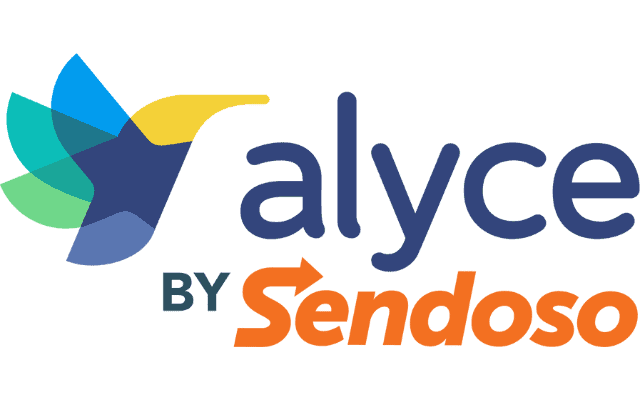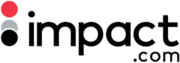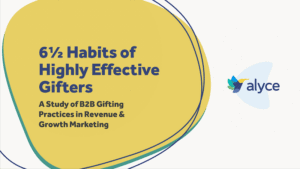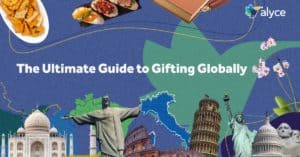Hi! My name is Sara and I am a Brand Content Manager here at Alyce. Today, I want to walk you through changing the campaign a Gift Recipient is in.
You can change the campaign if the person has gone through research or if you’re doing instant gifting. So let’s dive into how to do that.
Step 1: If you’ve submitted a prospect for research, their gift options are ready, and you want to move them to a new campaign you can head to the campaign those leads are currently in.
Step 2: Select them using the checkboxes on the left-hand side here, and then choose “Move Campaign” over here on the right to move those leads to the campaign of your choice!
Step 3: Verify that the changes you’ve made are all good and the hit Confirm Changes and Move Gifts!
Conclusion:
You’ll see a confirmation message when your leads have been switched and then you’re good to go!
Just a quick disclaimer, if you’ve already sent a gift invitation, especially a digital gift invitation, we don’t have a way to “unsend” those at the moment.
And that’s it! Happy gifting.