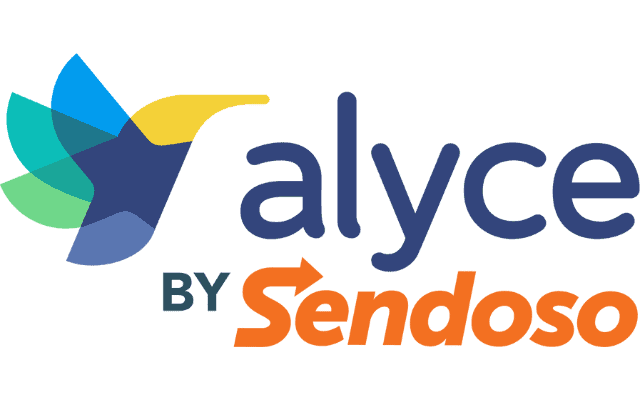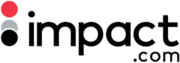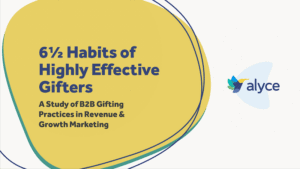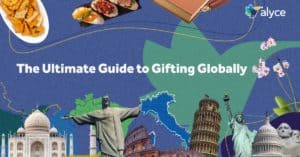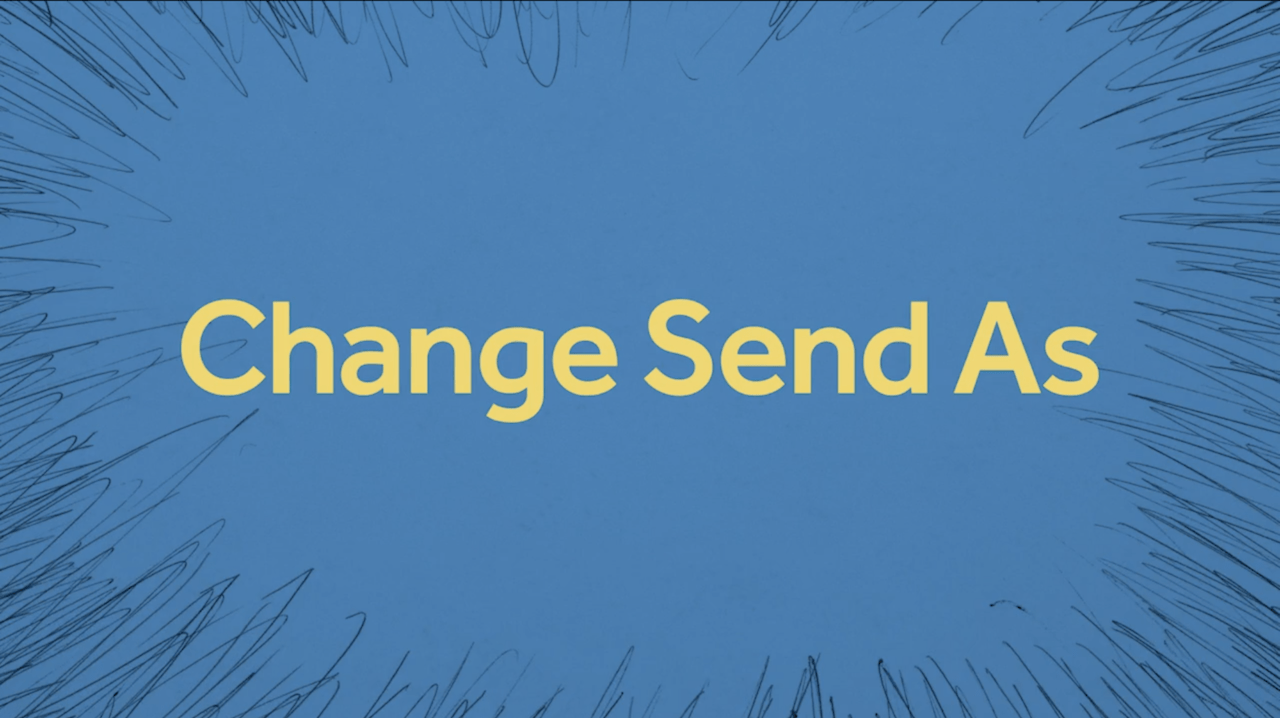
Hi! My name is Sara and I am a Brand Content Manager here at Alyce.
Today, I want to walk you through changing the Send-As feature on your gifts. This is an amazing way to have BDRs send gifts on behalf of their AEs or have marketing execute campaigns on behalf of sales teams.
There are two different ways this setting can be changed, one that admins can control, and one that anyone can control.
Let’s start with the admin settings first.
Step 1: Let’s navigate over to our user icon and click into our campaign settings.
Step 2: From here, we’ll click into the specific campaign we want to edit. I’ll choose this first one and stay on this General page
Step 3: You can see the fifth option on this page is “Default Send As”. You can adjust this setting if everyone in your campaign should be receiving a gift from a specific person who will not be doing the gift sending. This is great for account owner specific gifting campaigns.
Step 4: So that was the admin view of mass-changing the default Send-As person within a campaign. But what about the BDR or SDR team sending gifts on behalf of a few different AE’s? How do they change the send-as within their own workflow? Let’s dive into that now.
Step 5: So let’s navigate back to the general dashboard and click on Send a Gift on the top right.
Step 6: We’ll go through the process of selecting a campaign and a gift to send this person, choose your invitation method, and the template you want to use to send the invitation. Now once we get to the editor for your template, you’ll see this option right at the top that says “Send this Message As”. This is where you can change the Send-As on a per-gift basis.
Conclusion:
And that’s it!
Changing the Send-As in your gifting is a great way to have marketing and sales work together to book meetings, target new lists of prospects, and initiate more sales conversations.