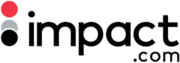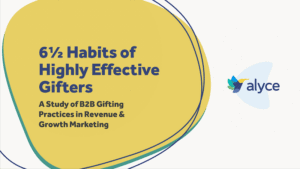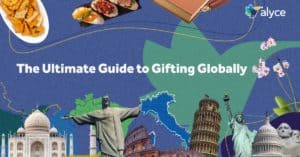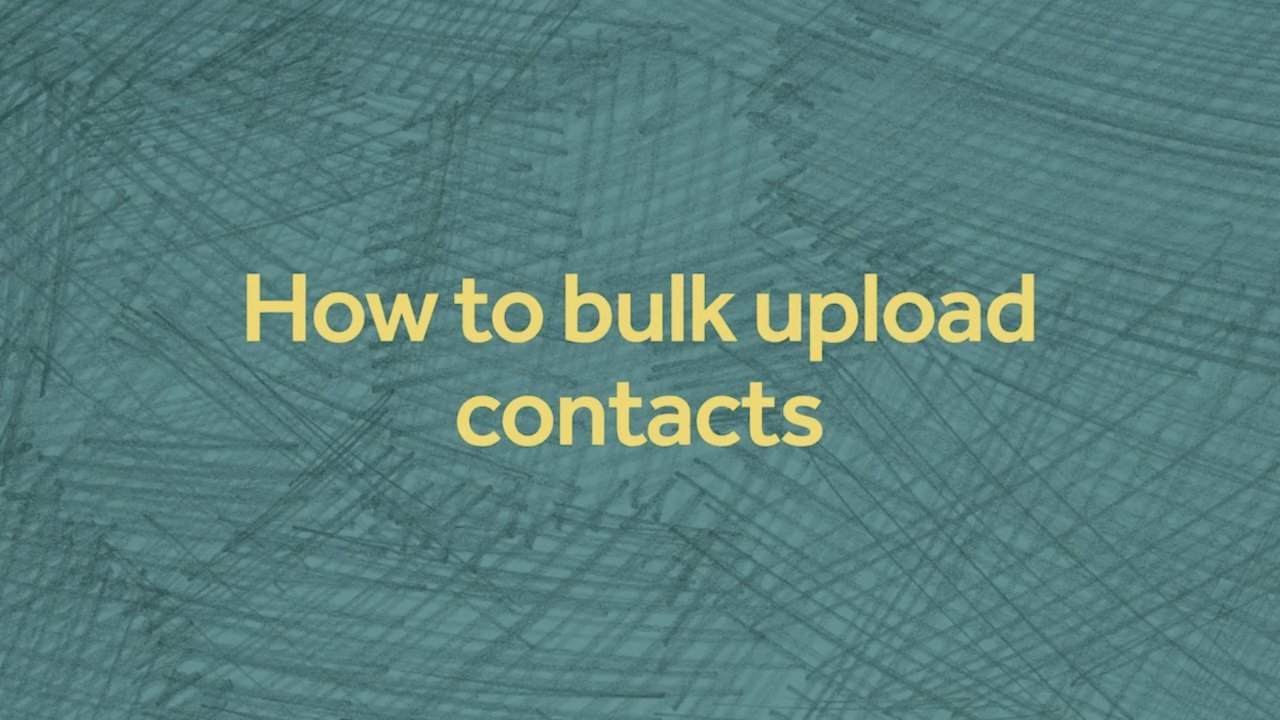
Hi! My name is MK and I am the Director of Customer Marketing here at Alyce.
Today, I want to show you how to upload a list of Gift Recipients to Alyce and submit them for research. Let’s dive in!
Step 1: To begin, navigate to your Alyce Dashboard. Once inside, click the “Select a Gift” button in the upper righthand corner of the screen. This is called the “Gifting Flow.”
Step 2: Once inside the “Gifting Flow,” navigate below the gift recipient search function, and select “Bulk Upload a List.”
Step 3: The next step is to select the team to whom you’d like to assign this list of contacts. Use the dropdown select menu to find the team that will be gifting these recipients.
Step 4: Now that your team is selected, it’s time to prepare the list of gift recipients you want to add to Alyce.
To make sure that your gift recipient data is imported into the proper fields, “download the pre-formatted XLS template”. As you’re adding their information, make sure the gift recipient information maps to the appropriate column. When you’re finished, you can save this document as .xls, xlsx, or csv.
Step 5: Once your sheet of gift recipients have been formatted and saved, click “Choose File” and select your list.
Step 6:Once your list is added, select “Upload file and Preview.” Use this preview to make sure your gift recipient’s information has been mapped to the appropriate fields in Alyce.
Step 7:Once you’ve verified the field mappings are correct, select “Verify and upload your list.” Your list will be uploaded and Alyce will begin researching the contacts added to your list.
And that’s it! To make sure you’re set up for success, I’ve included some useful documents below.
Now that your contacts are added, don’t forget to check out to learn how to send your gift recipients a list.